In this scenario, we are planning to set up our email environment with multiple servers, each one dedicated to a specific task.
Our email operation has two main parts: receiving and sending. We receive emails from the users and we send emails to various destinations.
We are separating these two tasks to be performed by two different servers.
Please See the Topology Below:

Why Separating Incoming and Outgoing Server ?
1. Single server creates “central point of failure”, if the server goes down, all email operation will be down A single server creates a “central point of failure,” meaning that if the server goes down, the entire email system goes down with it.
2. If we don’t need to deal with a lot of email, we can usually use a single email server to handle everything. However, if we have a large amount of email to process, it is advisable to divide the incoming and outgoing operations with dedicated servers to reduce email processing time, whether it is for incoming or outgoing email.
3. Another major reason for the split is the issue of blacklisting; if our single server is banned, both incoming and outgoing operations would be hampered; but, if our outgoing server is blacklisted, our incoming operations will not be hampered.
Server Preparations:
Incoming mail server configuration:
1. To receive email we must configure our DNS server first. here, our incoming mail server “mailx.mailserverguru.com” is the only MX for our domain, so any mail sent for anyuser@mailserverguru.com will come to our incoming server.
2. To receive email, server must listen on 25 port to communicate with other mail server. On this server we have to install any MTA like postfix, sendmail, exim etc.
3. As we have only two servers, incoming mail server must be configured to store email also, local users will retrieve mail from this server, that’s why we have to install POP/IMAP service too.
4. Our user will use webmail also, so we have to install webmail software in this server.
5. Before receiving any email, we can configure our incoming server to scan all emails. If we can scan email prior receiving, users will get less spam. Though it is not mandatory for mail servers, but recommended.
Outgoing Mail Server Configuration:
1. Our outgoing mail server is only for sending emails. It will work as the smtp server only, or relay server for the users.
2. Server has to listen on 25 port to receive local users email. so we must install MTA like postfix, exim, sendmail etc.. here. Before sending any mail to outside, server will check the authenticity of the user, either sender is permitted or authenticated person to send mail by using our server.
3. Before sending emails, we should filter for spam and viruses, if we try to deliver spam emails or virus attached, it has greater chance to get blacklisted, recipient server will drop or deny our emails. so we better install an email scanner for outgoing email filtering.
So, here we are using two server separately for distinct functions, we can also make more complex setup with two servers only, we will move forward to those step by step.
Thanks !!

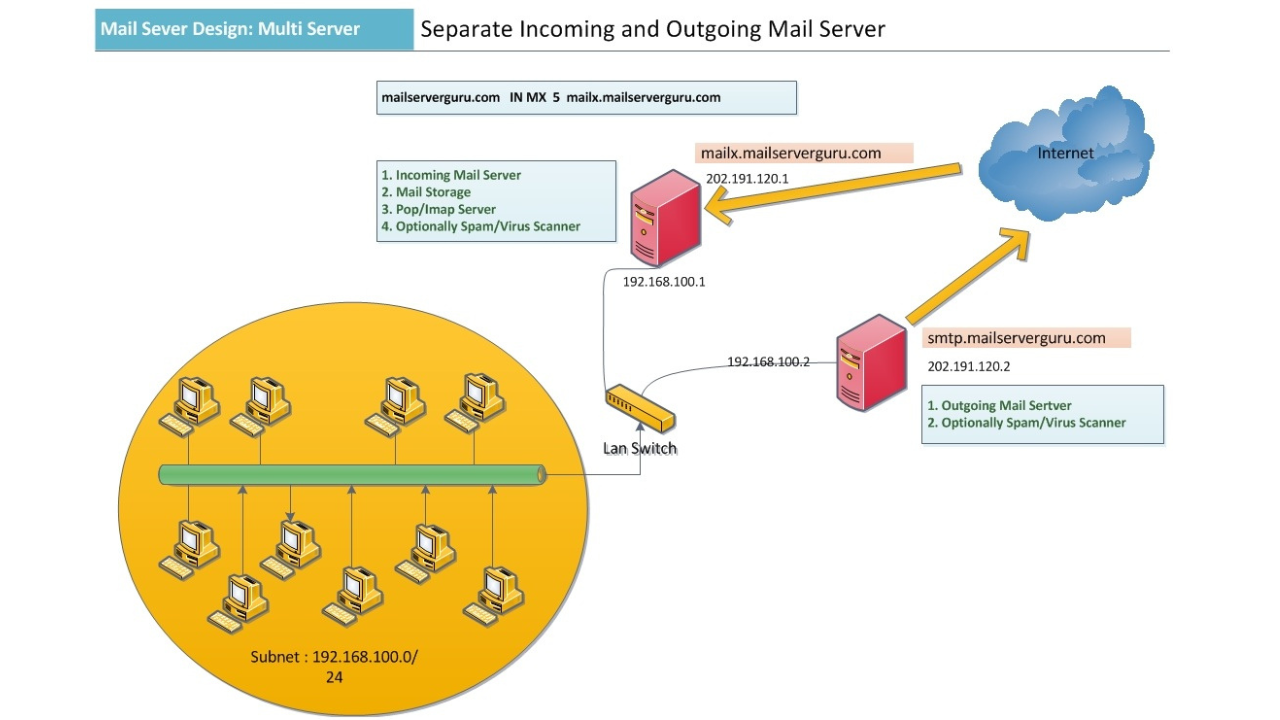
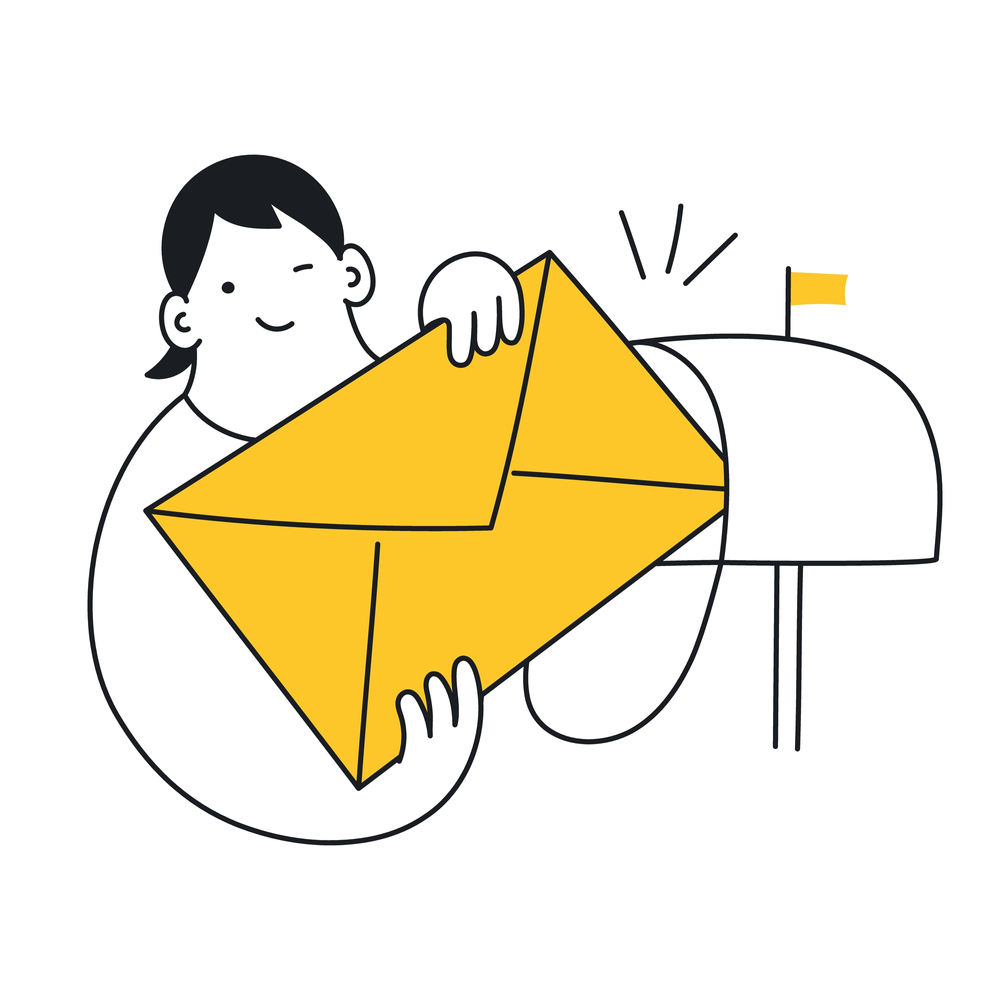
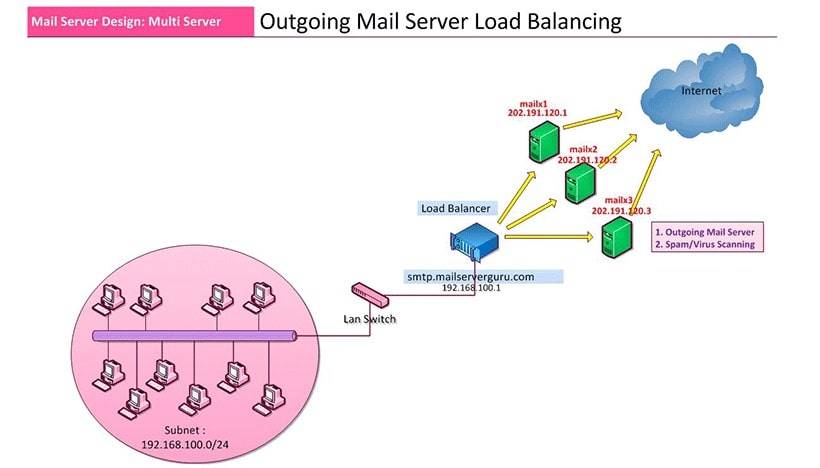
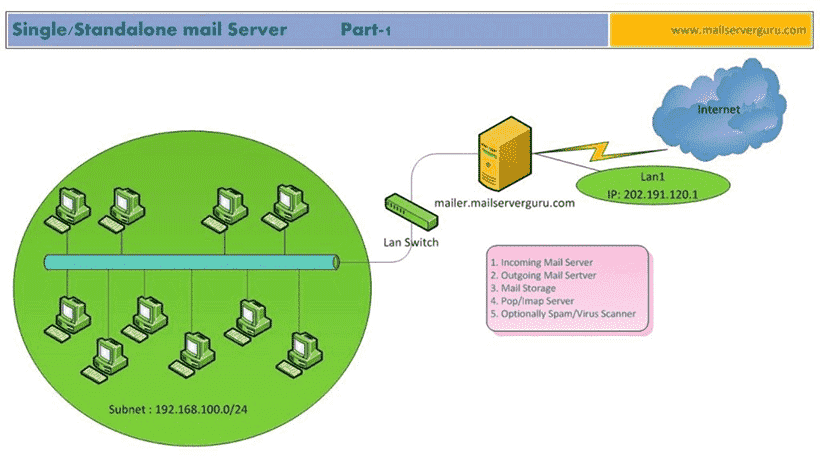

Responses